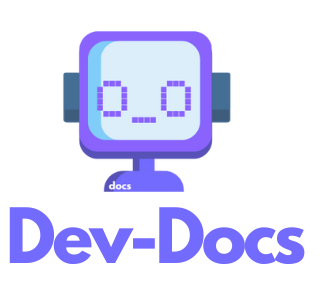Replace Selected Text with AI-Generated Content
What does this VS Code Extension Command do?
The devdocs.replaceText command allows you to use the Dev-Docs AI to replace the currently selected text in your code editor with an AI-generated alternative. This feature can be particularly useful when you want to rephrase or rewrite a section of code or documentation in a more concise or clearer manner.
Why should I use this VS Code Extension Command?
Using the devdocs.replaceText command can be beneficial in several scenarios:
-
Improving Code Readability: If you have a complex or verbose code snippet, the AI can suggest a more readable version, making it easier for other developers or your future self to understand the code.
-
Refactoring: When you want to refactor a piece of code to follow better coding practices or conventions, the AI can provide suggestions based on its understanding of the context.
-
Documentation Enhancement: If you find a section of your documentation unclear or lacking in detail, you can use the AI to generate an improved version, potentially saving time and effort.
-
Exploring Alternatives: The AI can offer different perspectives or approaches to solving a problem, allowing you to explore alternative solutions you might not have considered.
How do I use this VS Code Extension Command?
To use the devdocs.replaceText command, follow these steps:
- Open the file you want to modify in your code editor.
- Select the code snippet or section you want to replace with an AI-generated alternative.
- Open the Command Palette (
Cmd+Shift+PorCtrl+Shift+P) and search for "Use Dev-Docs AI to replace Selected". - The Dev-Docs AI will analyze the selected code and the context provided in the configuration file.
- The AI will generate a replacement for the selected code and prompt you to confirm the change.
- Review the suggested replacement and choose to accept or reject it.
By following these steps, you can leverage the power of the Dev-Docs AI to streamline your coding process, improve code readability, and explore alternative approaches to solving problems.