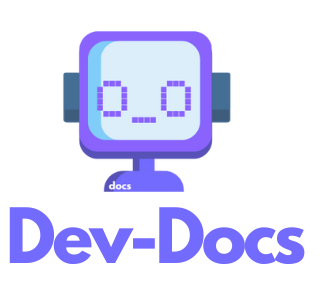Clear Dev-Docs Tokens
This command clears the Dev-Docs authentication tokens stored locally on your machine. It removes the GitHub access token and refresh token used to authenticate with the Dev-Docs Cloud service.
What does this VS Code Extension Command do?
The devdocs.resetTokens command removes the locally stored Dev-Docs authentication tokens from your machine. It essentially logs you out of the Dev-Docs Cloud service, revoking access to your account and any associated documentation repositories.
Why should I use this VS Code Extension Command?
You might want to use this command in the following scenarios:
-
Sign Out: If you want to sign out of your Dev-Docs Cloud account on the current machine, running this command will revoke access and clear your stored credentials.
-
Token Expiration/Revocation: If your Dev-Docs authentication tokens have expired or been revoked for security reasons, running this command will ensure the old tokens are removed before generating new ones.
-
Switching Accounts: If you need to switch between different Dev-Docs Cloud accounts on the same machine, running this command will clear the existing tokens, allowing you to sign in with a new account.
-
Troubleshooting: In case of authentication issues or other token-related problems, clearing the existing tokens can help resolve the issue by starting with a clean slate.
What are relevant configuration Options in the dev-docs.json?
The dev-docs.json configuration file does not have any options directly related to the devdocs.resetTokens command. This command operates on the locally stored authentication tokens and does not require any specific configuration options.
Example JSON of relevant Dev-Docs.json options
Since this command does not require any configuration options in the dev-docs.json file, there is no example JSON to provide.
Prerequisites
To use the devdocs.resetTokens command, you must have previously authenticated with the Dev-Docs Cloud service using the devdocs.getGitHubUser command or an equivalent authentication flow.
How do I use this VS Code Extension Command?
To clear your Dev-Docs authentication tokens, follow these steps:
- Open the Visual Studio Code Command Palette by pressing
Ctrl+Shift+P(Windows/Linux) orCmd+Shift+P(macOS). - Type "Dev-Docs" and select the "Clear dev-docs tokens" command from the list.
- Alternatively, you can navigate to the Dev-Docs view in the Activity Bar and click the "Sign Out" link when logged in.
After running the command, your Dev-Docs authentication tokens will be removed from your local machine. You will need to re-authenticate with the devdocs.getGitHubUser command to regain access to the Dev-Docs Cloud service.