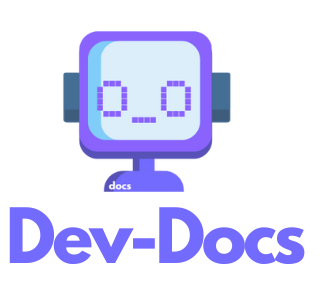Audit Docs
What does this VS Code Extension Command do?
The devdocs.auditDocs command is used to audit the existing documentation files in the project. It analyzes the Markdown files and identifies potential issues or areas for improvement, such as grammar or spelling errors, unclear or unhelpful content, and opportunities to enhance the aesthetic appeal of the documentation.
Why should I use this VS Code Extension Command?
Maintaining high-quality documentation is crucial for effective communication and collaboration within a project. By using the devdocs.auditDocs command, you can ensure that your documentation remains accurate, clear, and visually appealing. This command helps you identify and address any issues or inconsistencies in your documentation, improving its overall quality and usefulness.
What are relevant configuration Options in the dev-docs.json?
The following configuration options in the dev-docs.json file are relevant to the devdocs.auditDocs command:
ai.auditTasks: This option allows you to specify additional custom tasks or criteria for auditing the documentation. It is an array of strings, where each string represents a specific task or aspect to be evaluated during the audit process.
Example JSON of relevant Dev-Docs.json options
{
"ai": {
"auditTasks": [
"Check sections where code blocks would result in errors",
"Ensure consistent formatting and styling"
]
}
}
Prerequisites
Before using the devdocs.auditDocs command, make sure you have the following:
- A
dev-docs.jsonconfiguration file in your project's root directory. - Markdown files containing the documentation you want to audit.
- You using it in a dev-docs documentation repo.
How do I use this VS Code Extension Command?
To use the devdocs.auditDocs command, follow these steps:
- Open your project in Visual Studio Code.
- Open the Command Palette by pressing
Ctrl+Shift+P(Windows/Linux) orCmd+Shift+P(Mac). - Type "Dev-Docs: Audit Your Docs" or "devdocs.auditDocs" and select the command from the list.
- The extension will analyze your Markdown files and identify potential issues based on the configured audit tasks.
- A new Markdown file named
dev-docs_audit.mdwill be generated in thedocsdirectory, containing the audit results and suggestions for improvements. - If any issues are found, the extension will also create GitHub issues for each file with identified problems, providing links to the issues within the
dev-docs_audit.mdfile.
By regularly auditing your documentation using the devdocs.auditDocs command, you can ensure that your project's documentation remains accurate, clear, and visually appealing, facilitating better understanding and collaboration among team members and users.