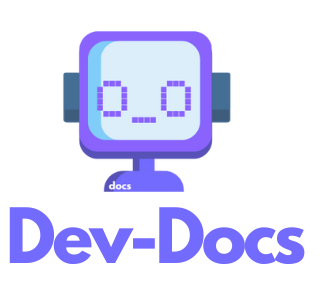Generating an API Key
Step 1: Click on the Avatar Icon
Click on the circular avatar icon to open the profile menu.
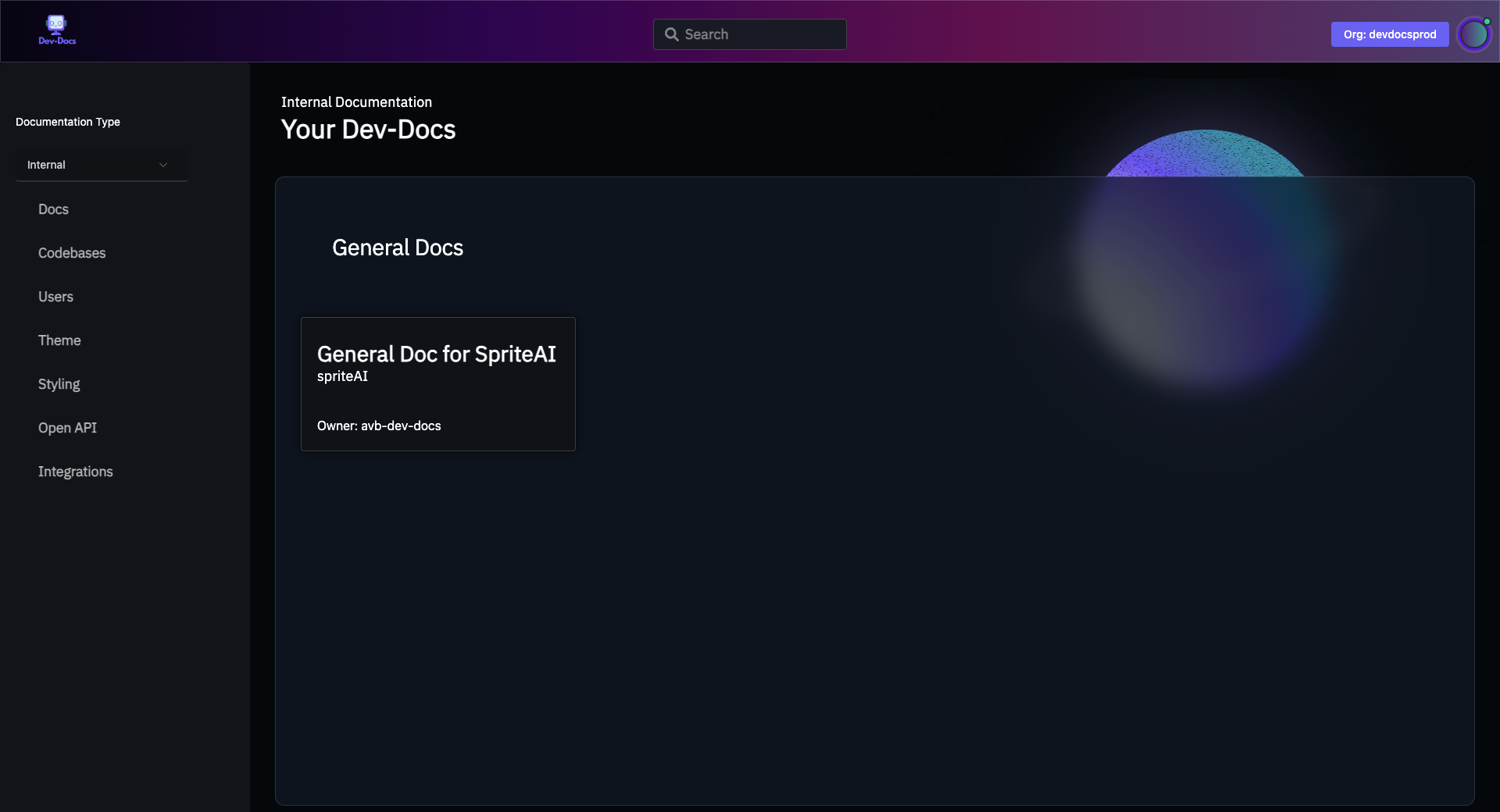
Step 2: Click on Personal API keys
Click on the link that says "Personal API keys".
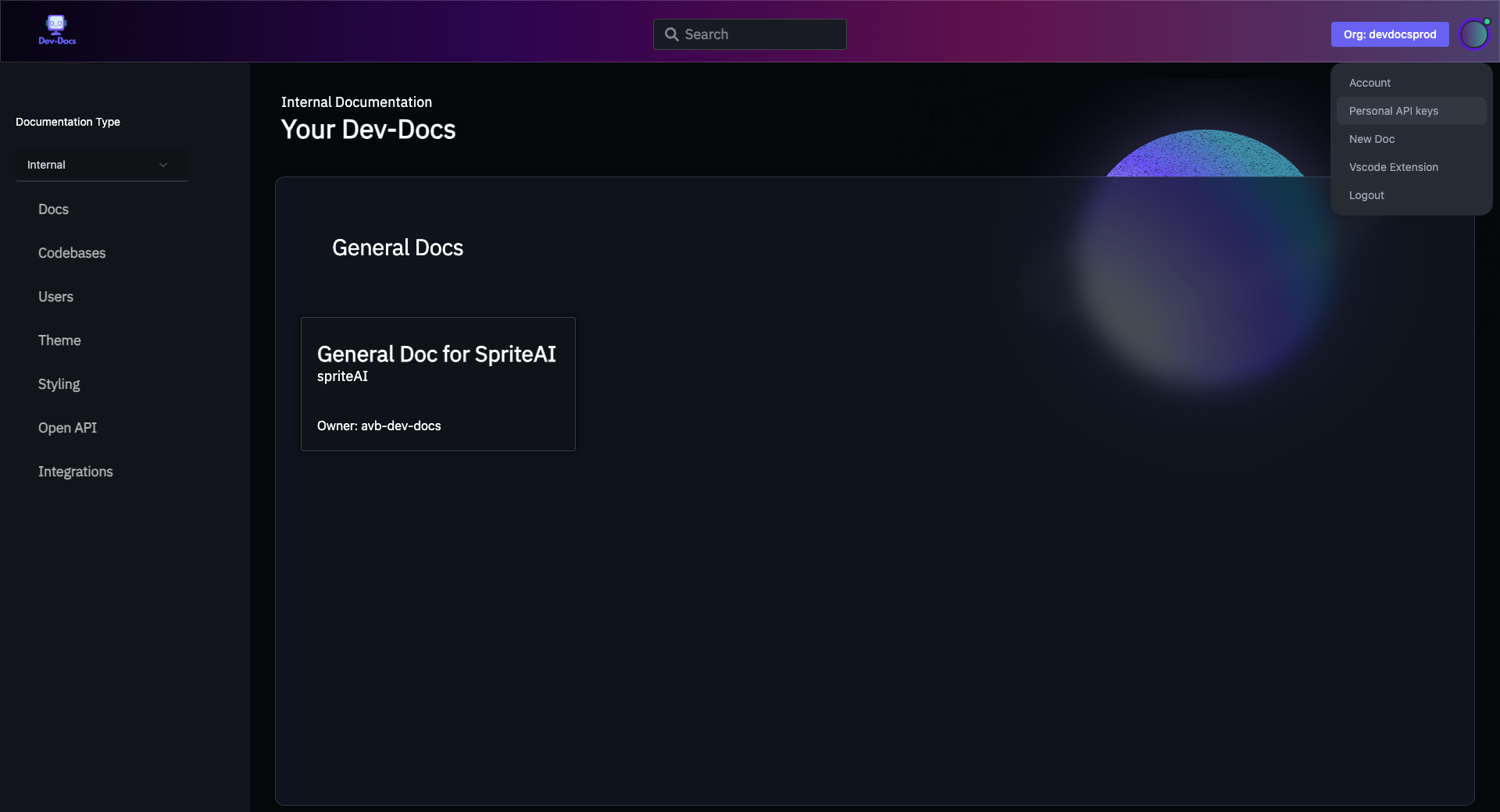
Step 3: Click on Replace and Create New API Key button
Click on the "Replace and create new API key" button to generate a new API key.
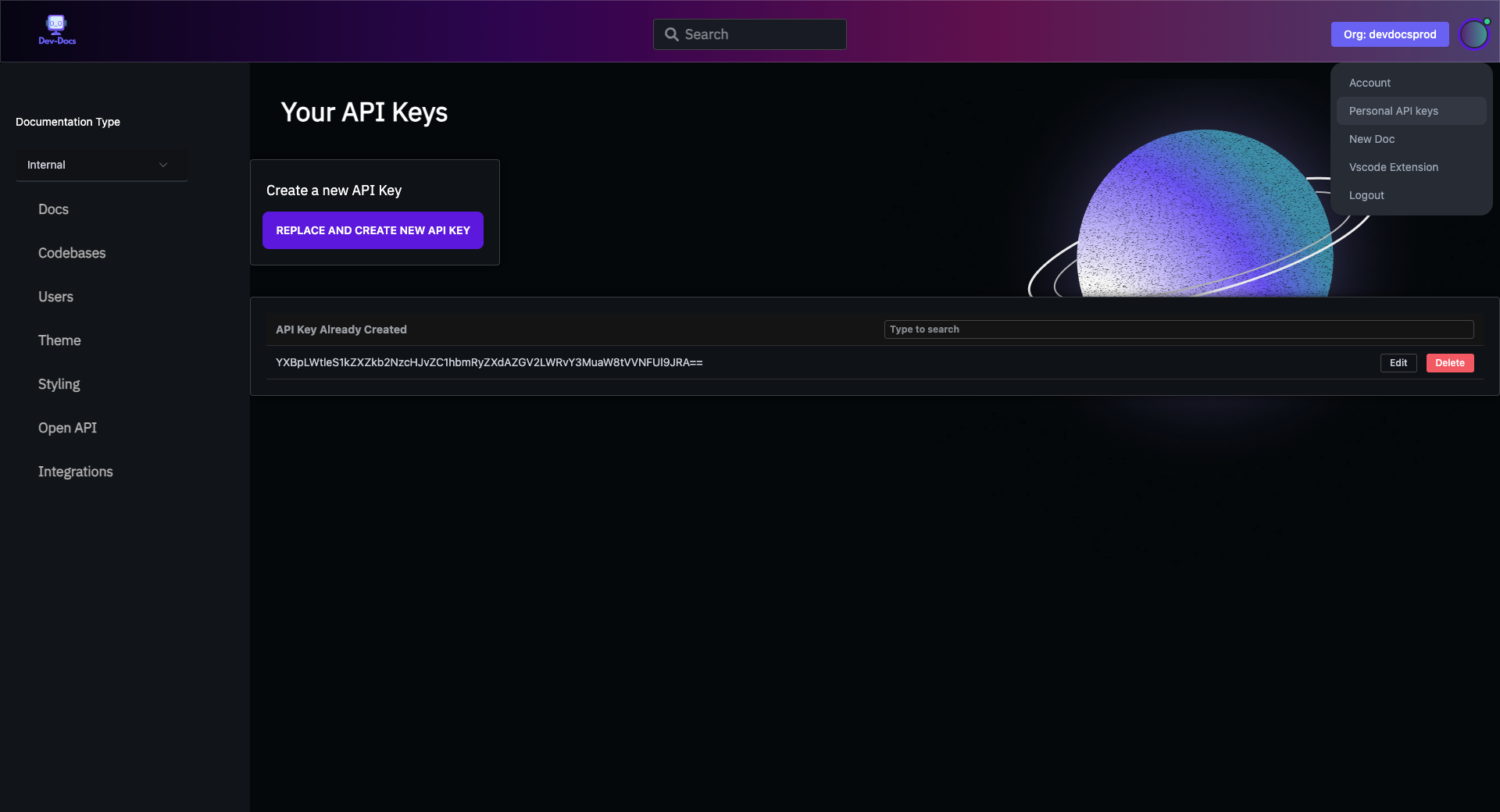
Step 5: Replace API Key
On the page https://www.dev-docs.io/personal_api_keys, click on the button with the text "Replace and create new API Key".
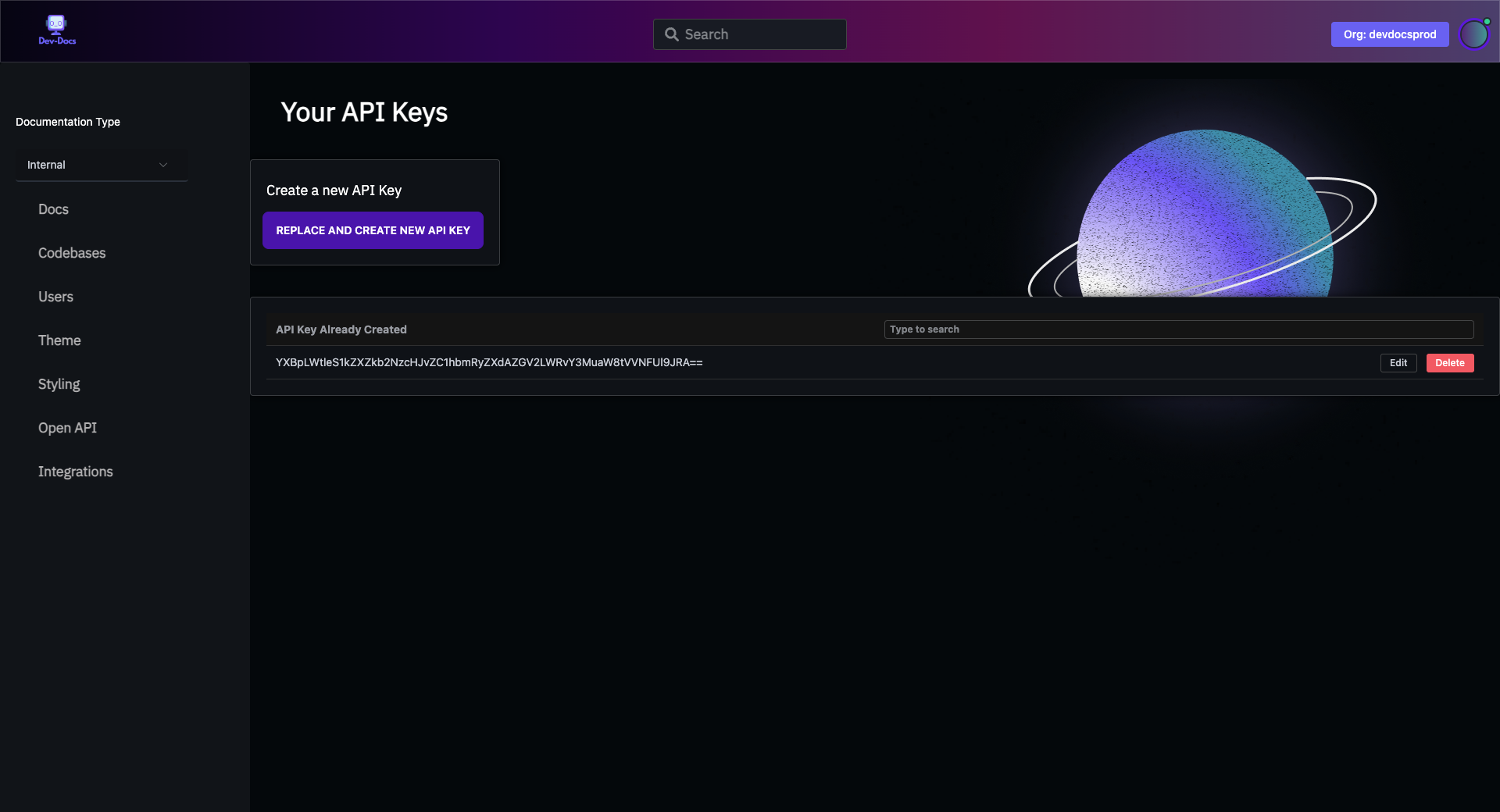
Then copy the Dev-Docs API-Key for future use