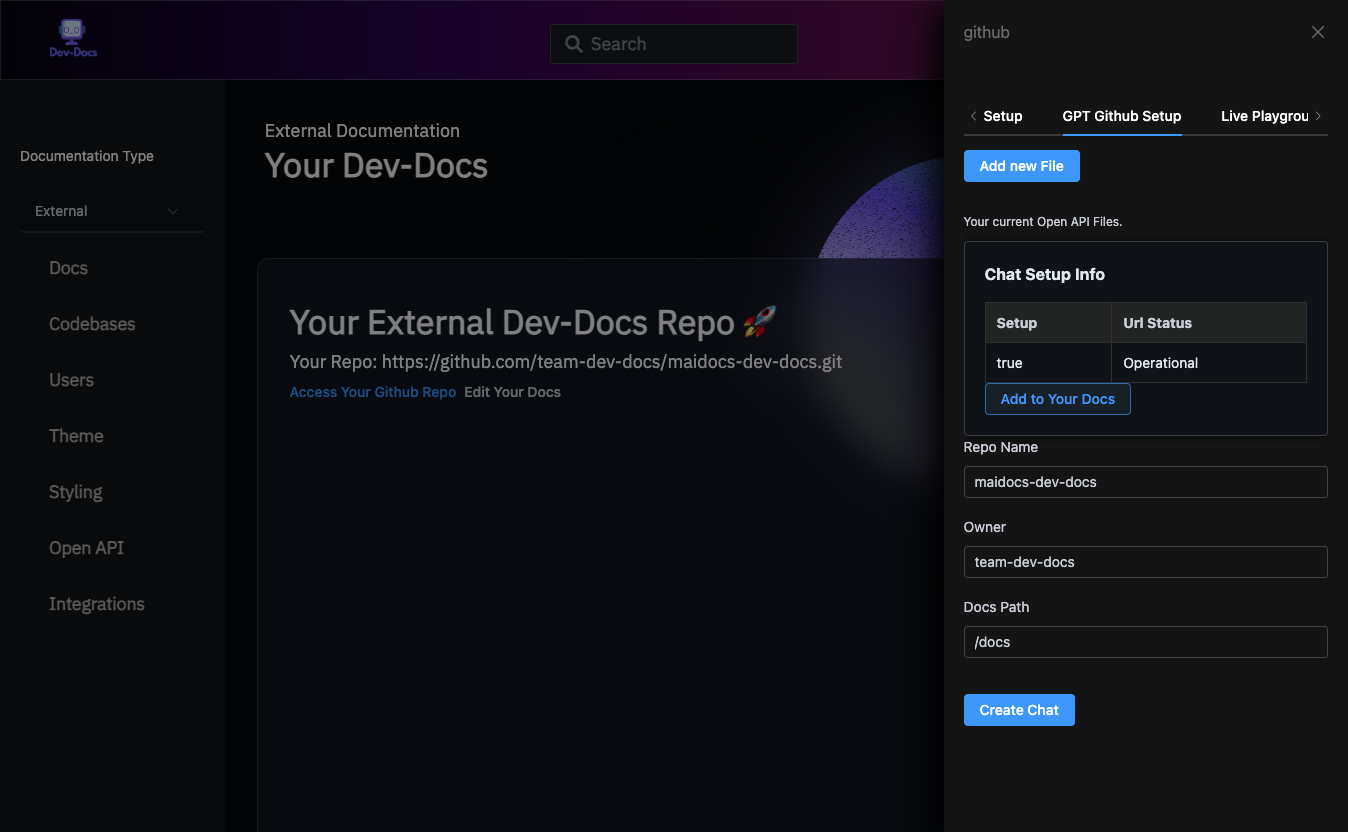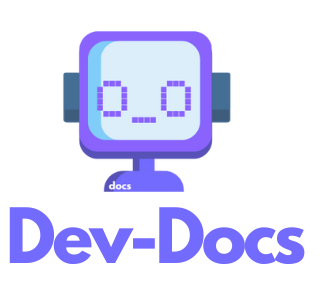Add a Chatbot to Your Docs
Step 1: Find Settings Icon
Sign in to dev-docs.io, go to External Docs, and click on the gear icon on the right side of the screen.
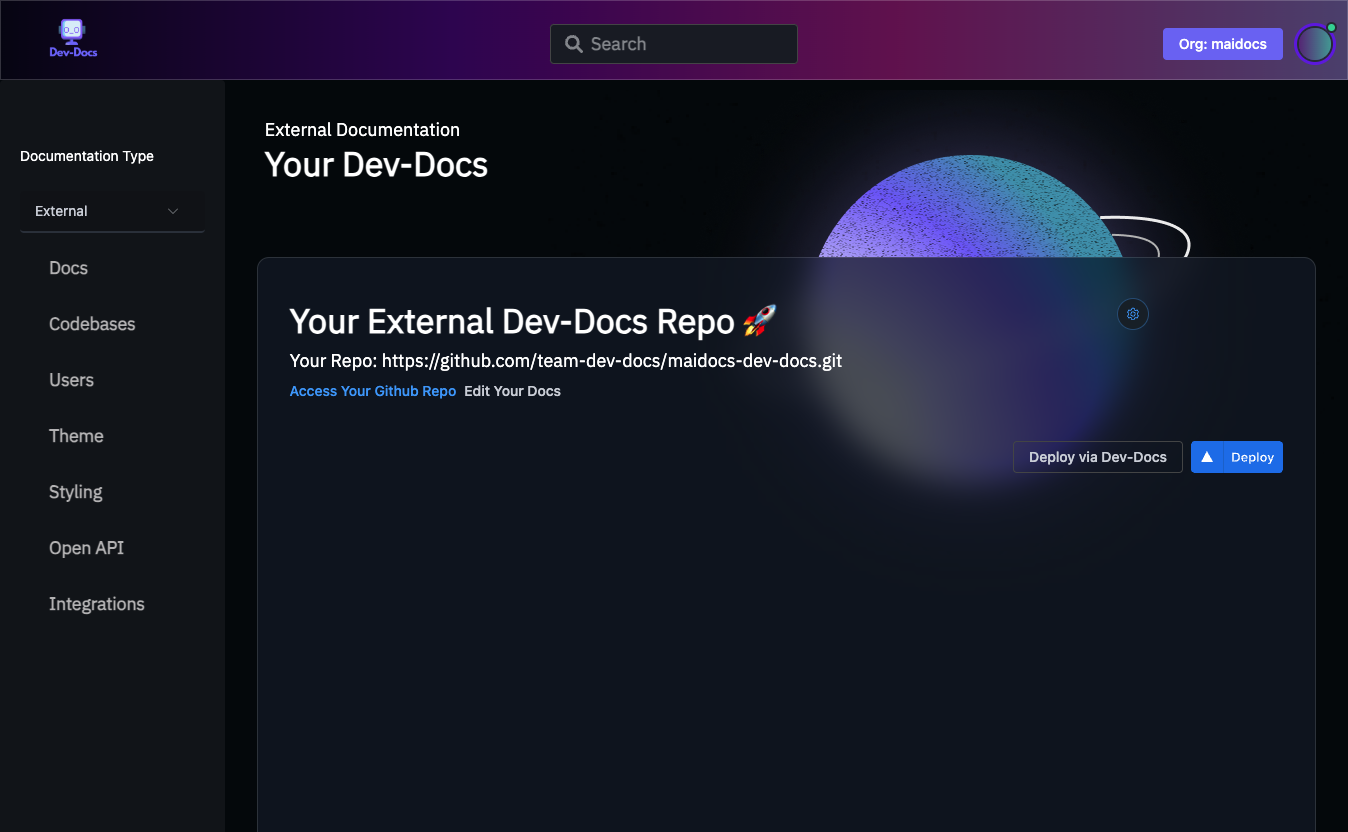
Step 2: Create Chat Bot
Select GPT Github Setup and click Create Chat button.
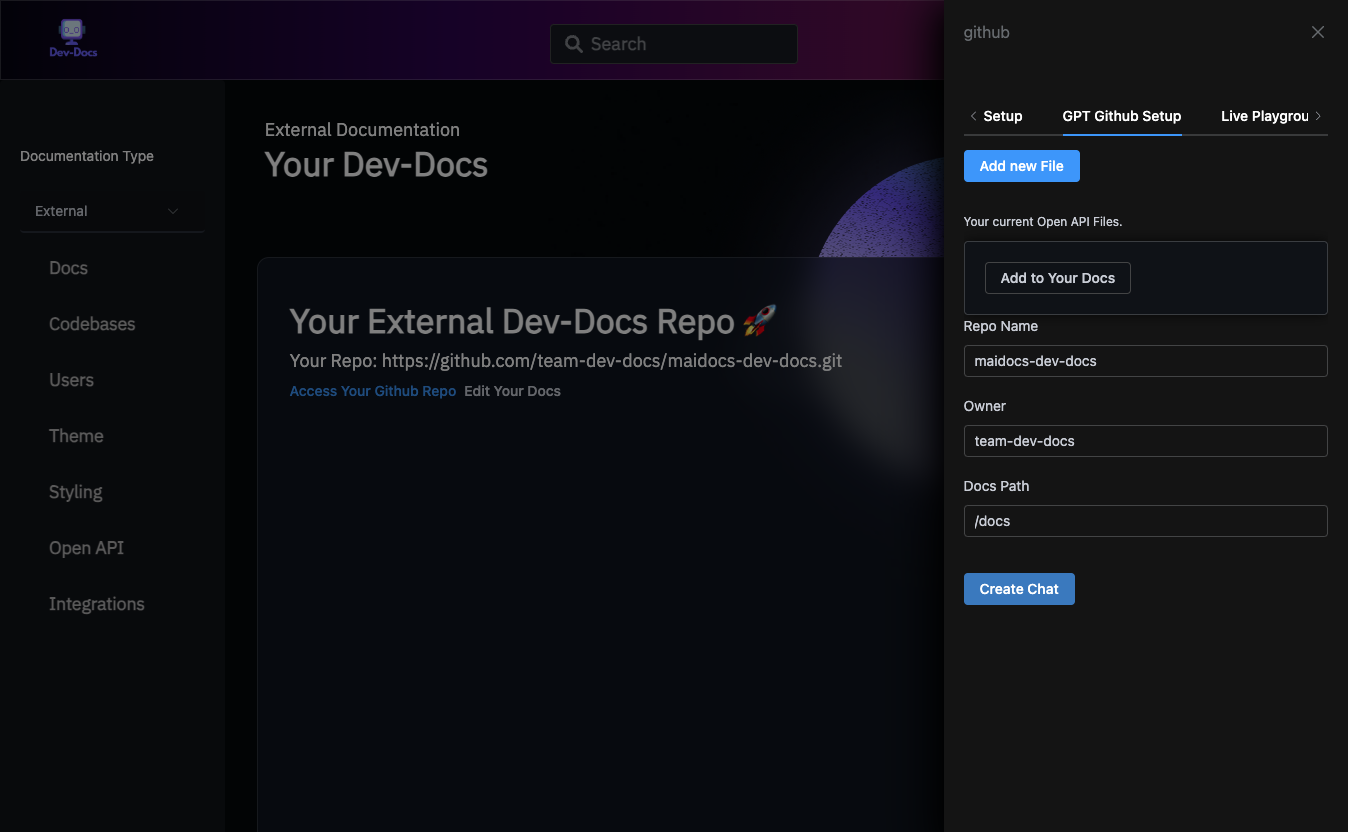
Step 3: Add to Your Docs
Click the "Add to Your Docs" button.