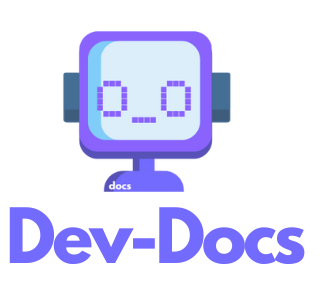Create a Sequence Tutorial
On the page dev-docs.io find the button with the text Or go to External Docs and click it.
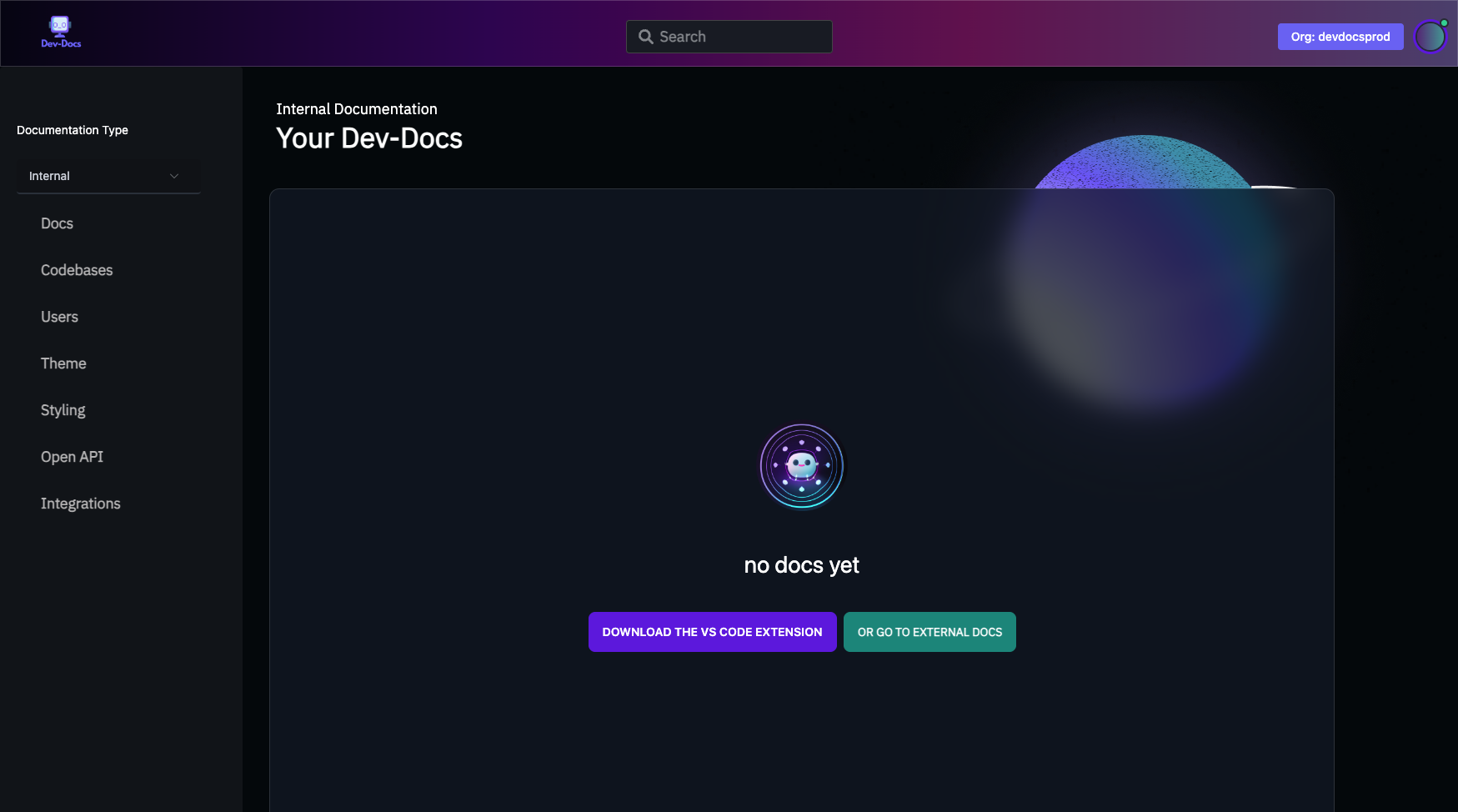
Click on the gear icon button.
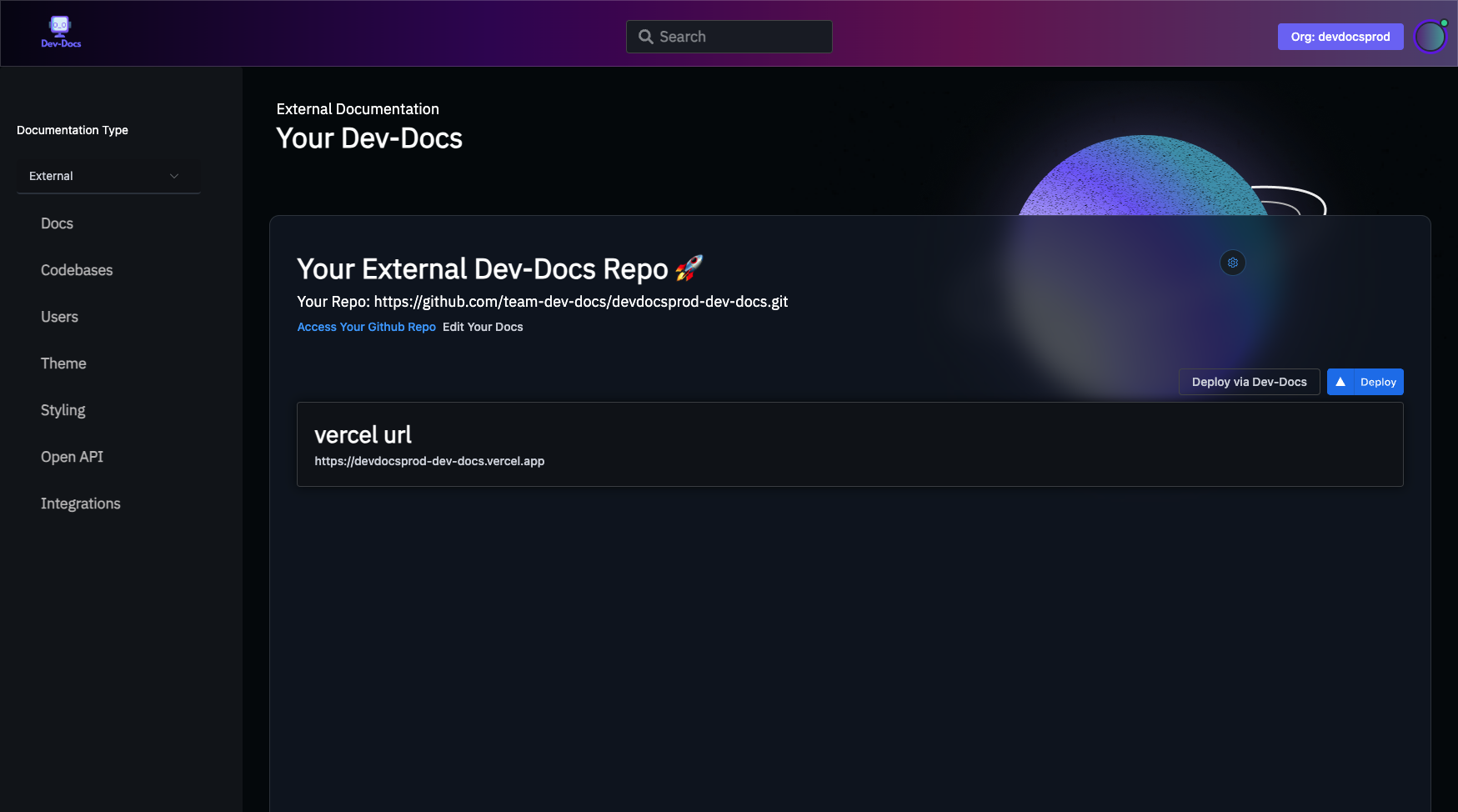
Click Live Playground Examples.
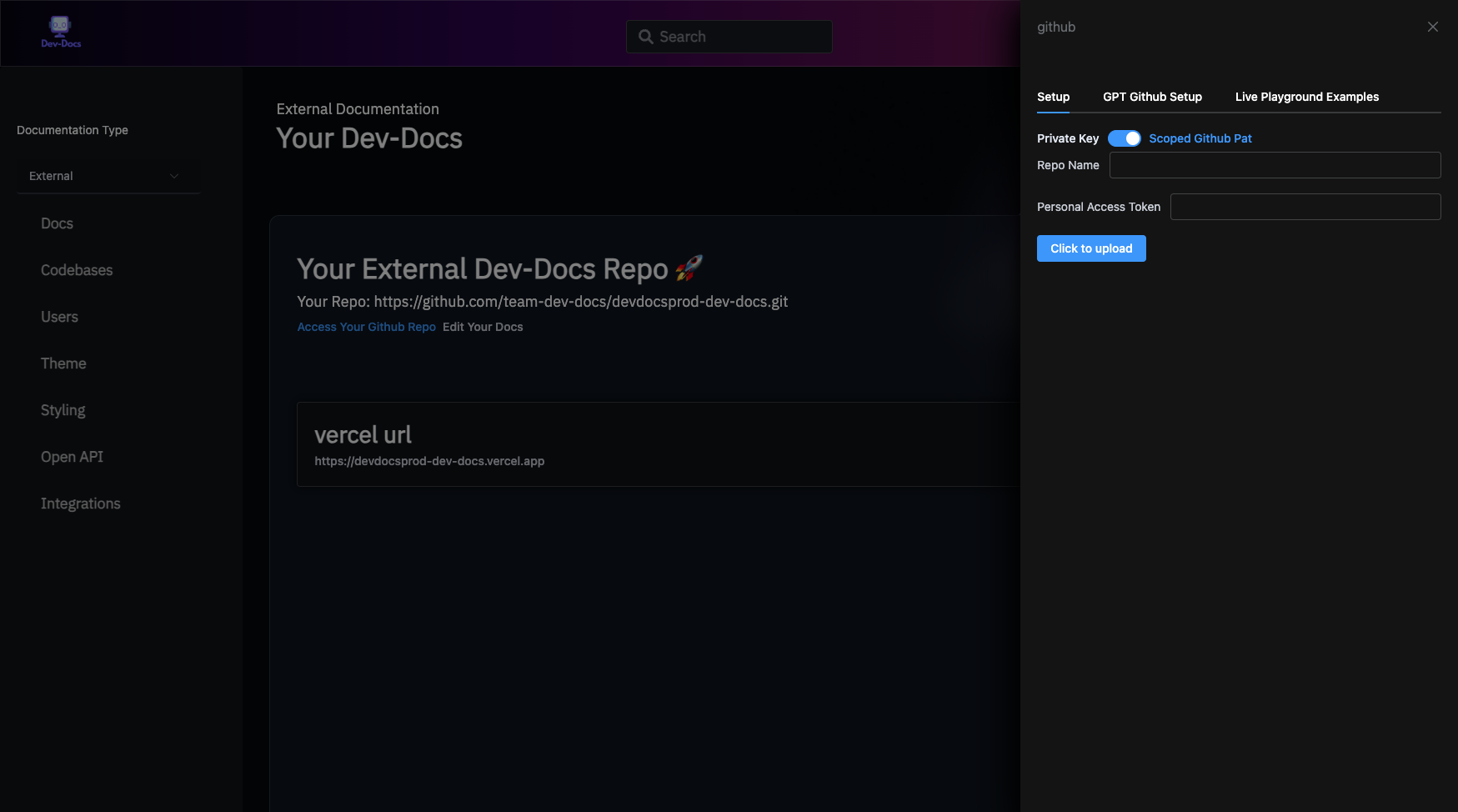
Find the link with the text Codespace Url and click on it.
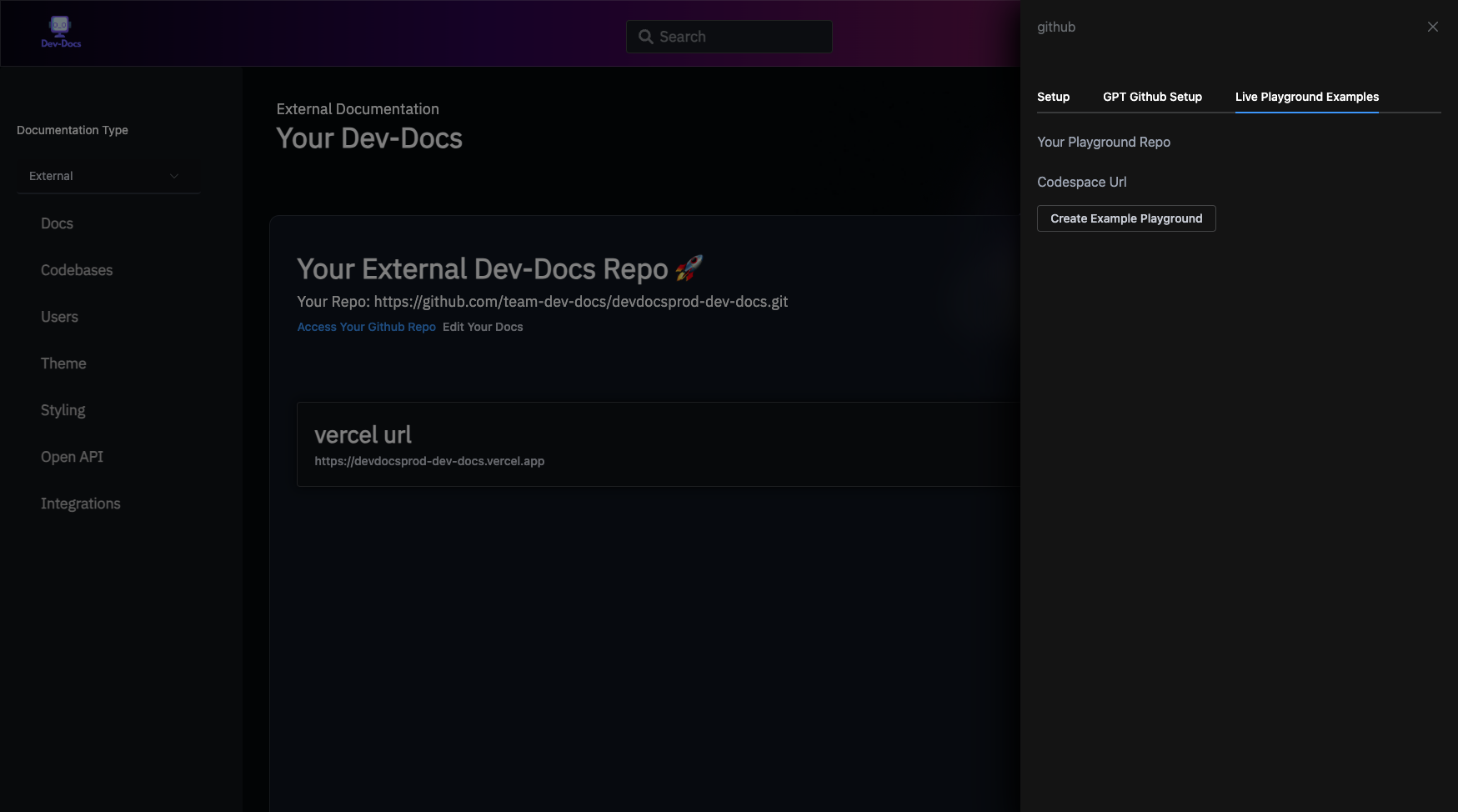
On the Configure and create codespace page, click the Create codespace button.
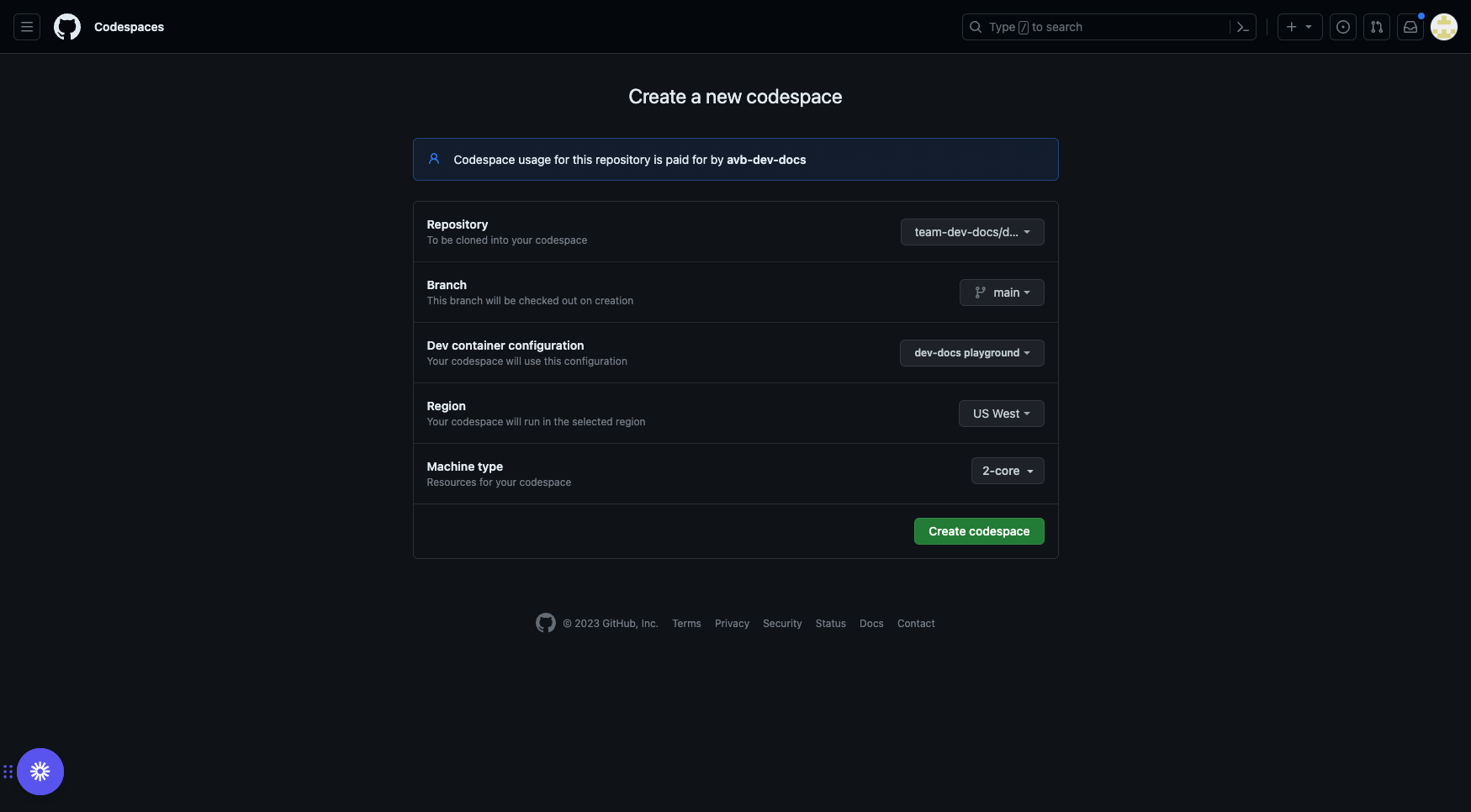
Find the file dev-docs.json and click on it.
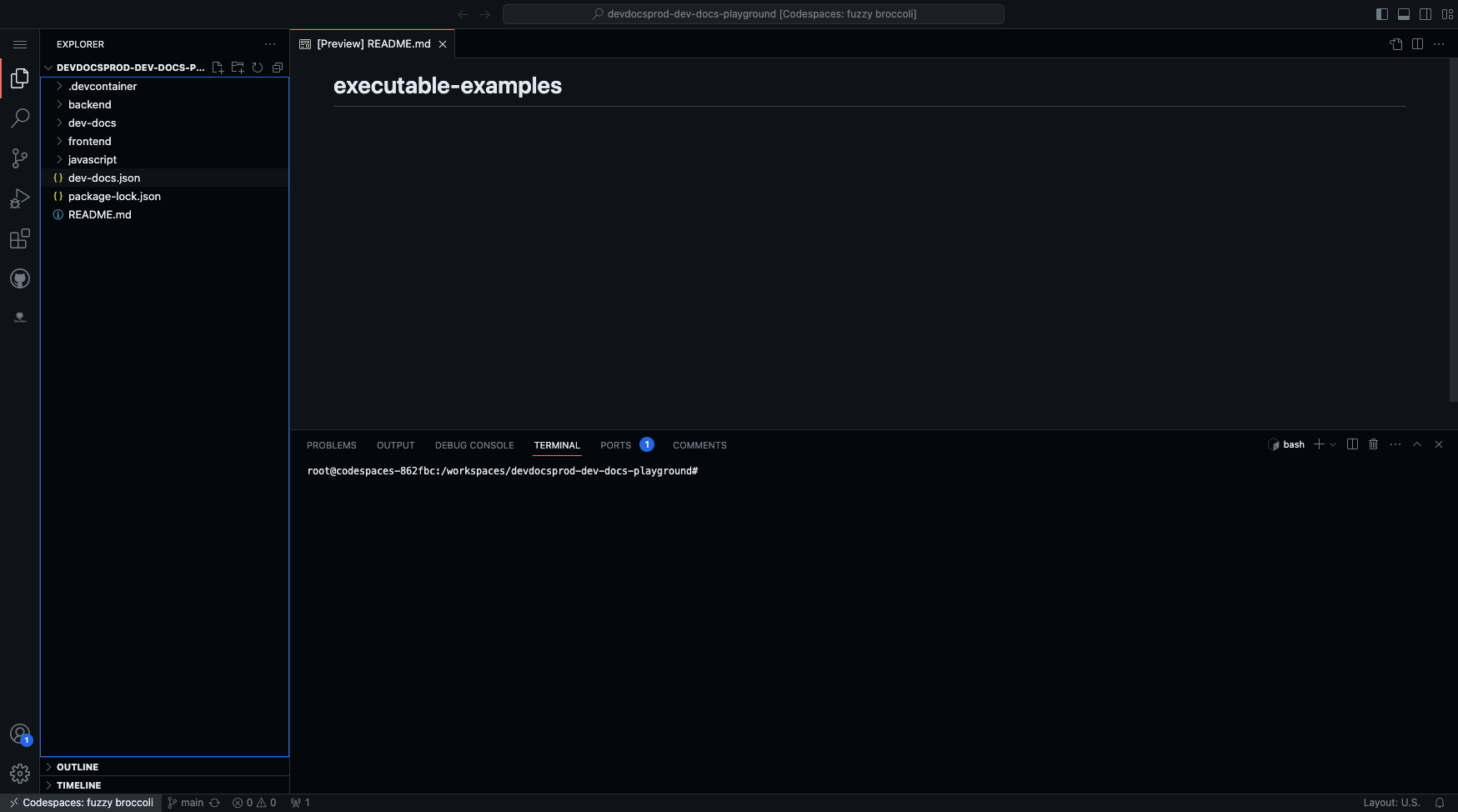
Copy and paste the code snippet below:
{
"tutorial": true,
"tutorialOrder": {
"javascript/your_tutorial_folder_name": [
"filenameone.js",
"filenametwo.js"
],
"python/your_tutorial_folder_name": ["filenameone.py", "filenametwo.py"]
}
}
The key tutorialOrder is an object where we can set keys that match our tutorials directory with our own tutorial like javascript/test. It's value is an array of files that appear in the particular order we want them to appear. Replace the values with yours similar to below.
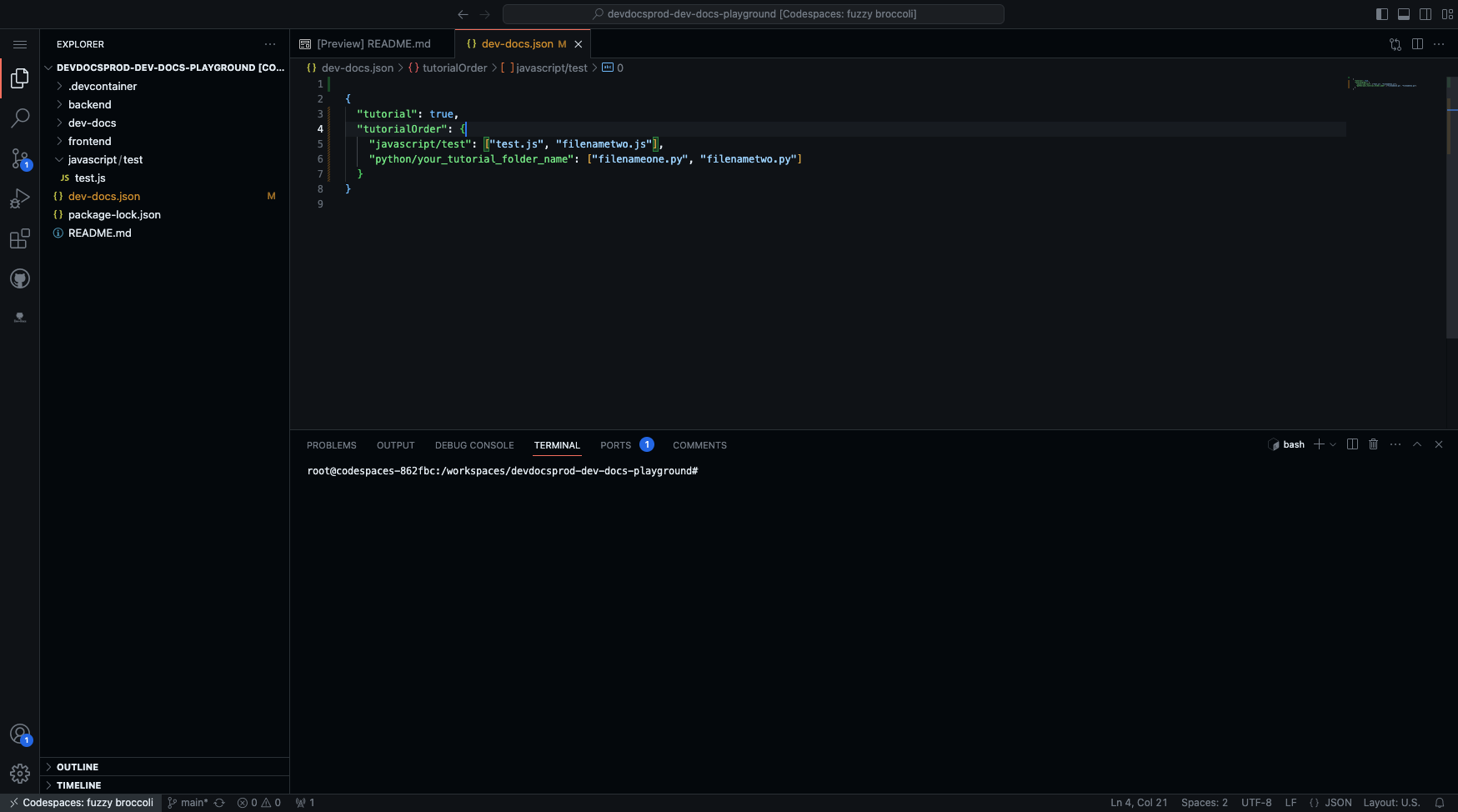
If you don't have a second file in your tutorial, be sure to add one. For example here we add one called filenametwo.js.
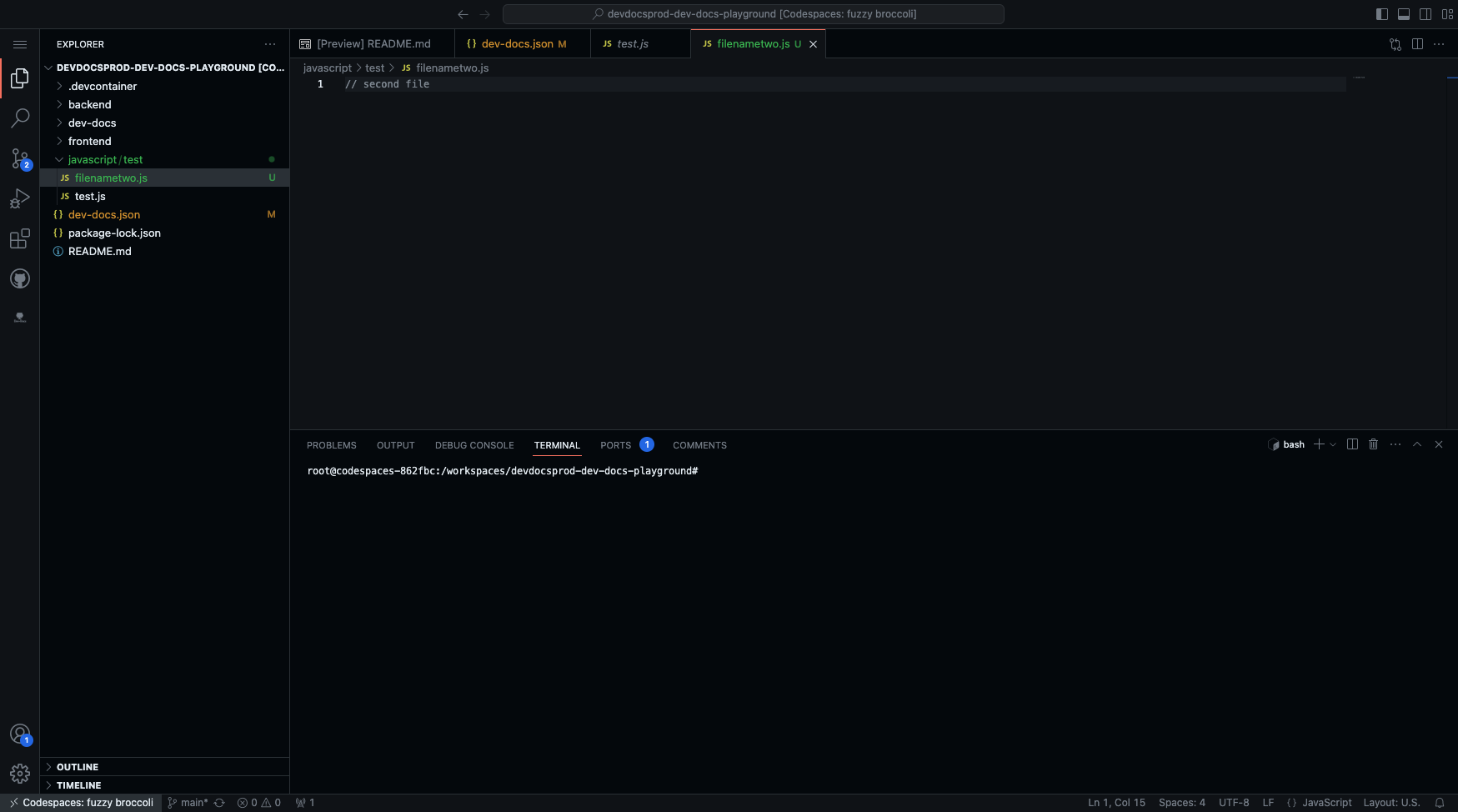
On the second file, right click on "Open Dev-doc for current file".
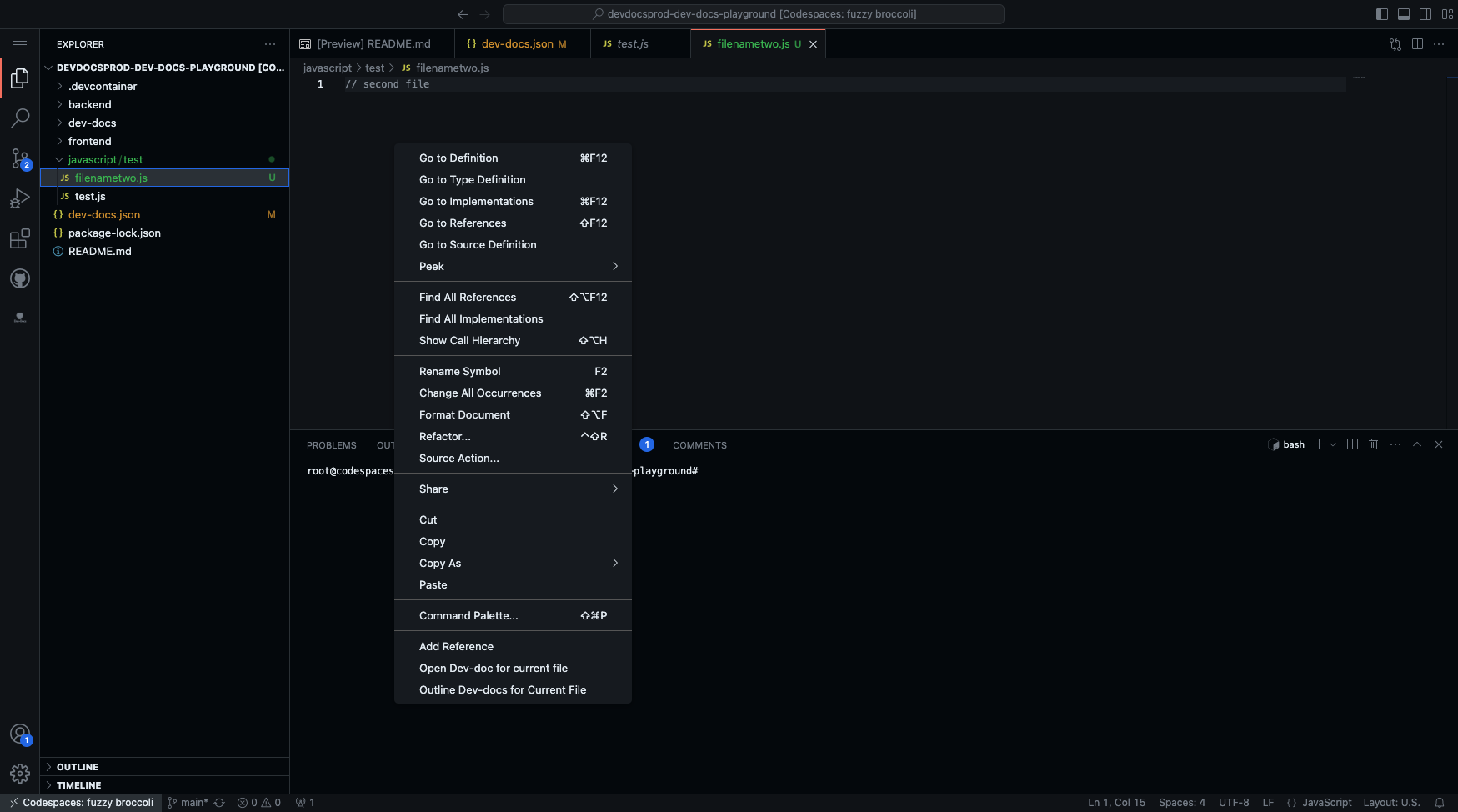
If done correctly you should see a button at the top that when clicked opens the other codfile and tutorial. Go ahead and write content in the second page.
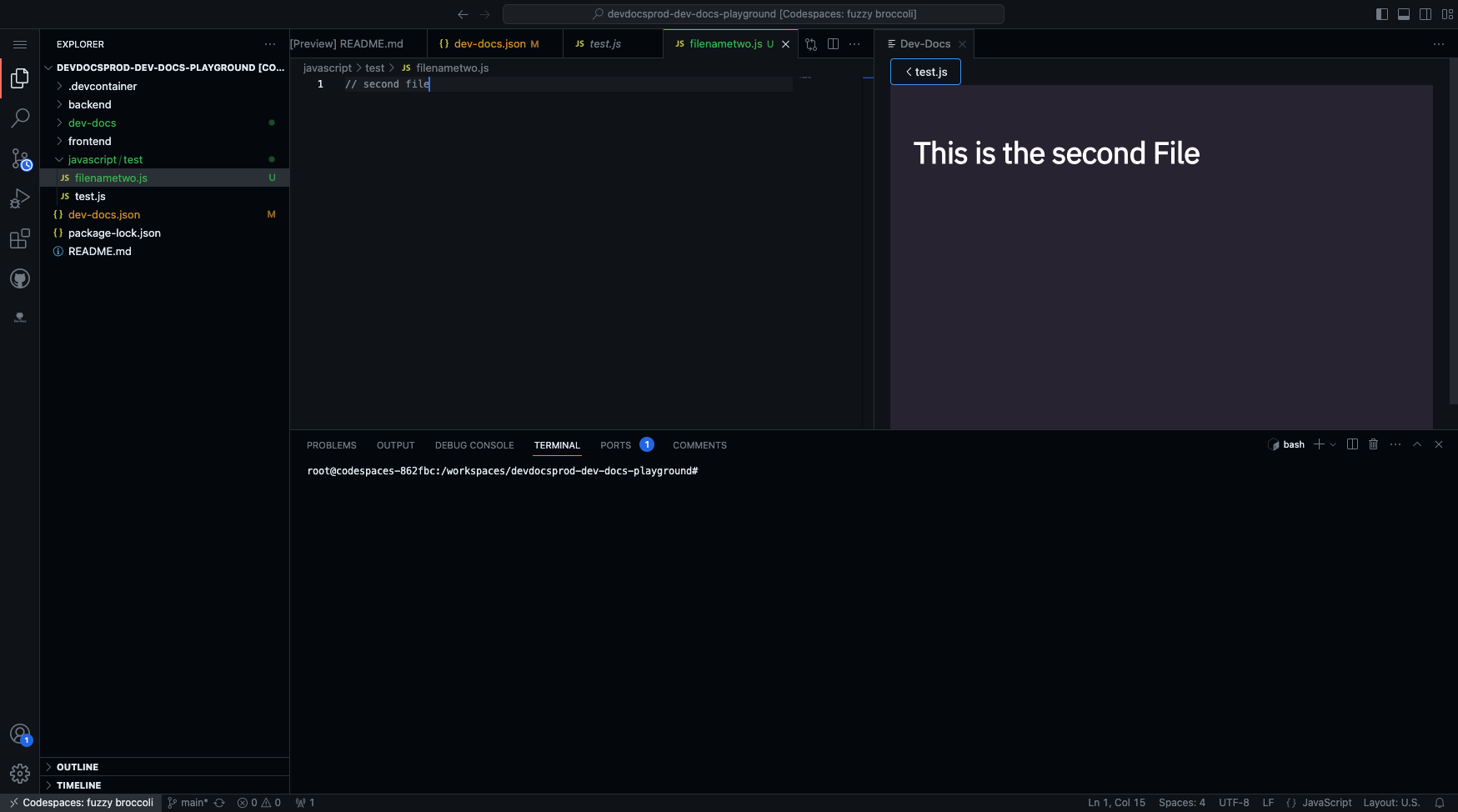
Congrats, you just created a sequence tutorial.